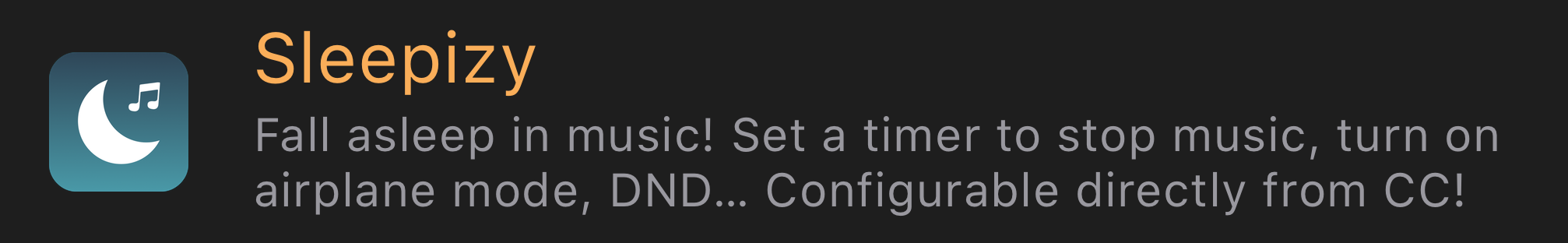NotiCut
AnthoPak
Compatibility: This package is compatible with iOS 14.0 to 15.7.6.
This package has been downloaded 1783 times.
Run Shortcuts from Push Notification
NotiCut allows you to run iOS Shortcuts (aka Siri Shortcuts) when receiving Push Notification with specific keyword and Shortcut name. It is mostly useful for Home automation apps (non-HomeKit) that don't support running Shortcuts. Most of the time, those apps allows sending Push Notifications, so you can use that to run Shortcuts.
Starting NotiCut 1.1, you can now pass parameters in the text notification, which will be passed to your shortcut. Just add the parameter between square brackets ([]).
The syntax for the notification is as follows:
NotiCut: Shortcut nameNotiCut: Shortcut name [INPUT_PARAMETER]
Whenever your phone receives a notification with that content, it will run the said Shortcut. You can now use non-HomeKit devices to perform useful actions!
If NotiCut has handled the Notification, it will automatically dismiss it so that it doesn't fill your Notification Center.
NotiCut depends on SpringCuts support library, that also provides a CLI command in which you might be interested. Be sure to check out its depiction!
No settings to configure. Just install and enjoy.
Check out my Twitter @AnthoPak to get live updates about my tweaks :)
Feel free to make a small donation or check out my paid tweaks if you want to support my work!
Downloads
Information
1.1
- Add support for input parameter by using
NotiCut: My Shortcut [parameter]syntax - Since NotiCut uses SpringCuts as its core dependency, it benefits from all the changes made in SpringCuts 1.1. Check SpringCuts changelog to learn about what has been made.
1.0.1
- NotiCut text can now be set in title too (it was only supporting notification content previously)
1.0
- Initial release